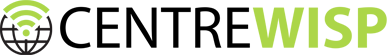Centre WISP has a variety of options available when it comes to paying for service. This article will walk you through our invoicing schedule and options for payments.
Invoicing Schedule
When your service is installed, our team will email a pro-rated invoice for the first month of service along with any applicable installation and/or equipment fees. That first invoice will be due 2 weeks after install. All future invoices will be on our standard invoicing schedule. Invoices are due the 5th of each month and will be emailed two weeks in advance. Our default billing is monthly but if you prefer quarterly, semi-annual, or annual billing, please notify our team. If you require a paper invoice to be mailed because you do not have access to email, please notify our team. Paper invoices may be subject to a processing fee.
| Service for: | Invoice Created: | Due Date: |
| January 2023 | December 22, 2022 | January 5, 2023 |
| February 2023 | January 22, 2023 | February 5, 2023 |
| March 2023 | February 19, 2023 | March 5, 2023 |
| April 2023 | March 22, 2023 | April 5, 2023 |
| May 2023 | April 21, 2023 | May 5, 2023 |
| June 2023 | May 22, 2023 | June 5, 2023 |
| July 2023 | June 21, 2023 | July 5, 2023 |
| August 2023 | July 22, 2023 | August 5, 2023 |
| September 2023 | August 22, 2023 | September 5, 2023 |
| October 2023 | September 21, 2023 | October 5, 2023 |
| November 2023 | October 22, 2023 | November 5, 2023 |
| December 2023 | November 21, 2023 | December 5, 2023 |
Accepted Payment Methods
Credit Cards
Credit card payments may be made via the Client Zone or over the phone. You can save a credit card to your account for faster payment via the Client Zone. Just simply login and go to Settings, Payments, and click Add credit card. Enter your card information and then click Save. Once the card is saved you can also enable autopay. When autopay is enabled, the payment will run automatically on the invoice due date for all future invoices. Any current invoices due at the time the autopay is enabled will need to be paid manually as the autopay feature will only apply to new invoices.
ACH
Establishing a secure ACH payment is an excellent option if you want to pay directly from your bank account. An ACH payment setup with Centre WISP is the only paperless way to pay directly from your bank. If you setup a payment via your banks website, the bank will mail a paper check.
You may add your bank account to your account via the Client Zone or over the phone. In the Client Zone, go to Settings, Payments, and click Add bank account. Then enter your bank routing number followed by a colon “:” and then the account number with no spaces in between. (i.e. 10110101:20220202). Then click save. Once this information has been added, there is a verification process in which there will be two small deposits made to your bank account. You will need to notify our team of those deposit amounts so that we may verify the account. Once the account is verified, you can make payments manually or schedule automatic payments with a payment subscription
Check
Another way to pay your Centre WISP invoice is to mail a paper check. While we prefer an electronic payment, we understand that for some, this option works best. All checks should be mailed to our current address: 2826 Earlystown Road, Centre Hall, PA 16828, Our team processes and posts paper check payments weekly.
For questions or more information on billing and payments, please contact our team at 814-777-9007 or by emailing info@centrewisp.com.